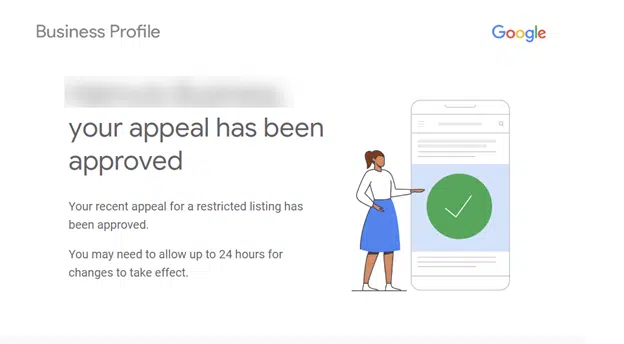Google Business Profile Suspension Types

Soft Suspension
A soft suspension occurs when someone has suggested an edit to your business address, business hours, phone number or website URL. However your Google business profile will still appear in the search results but when you visit your GBP dashboard there will be an “unverified status’’ next to your listing. In some high risk categories, there can be an increased number of suspensions due to spam. Google applies stricter checks to the following categories to help maintain the quality of the listings.
- Plumbers
- Pest
- HVAC
- Dog Training
- Locksmiths

Hard Suspension
If your business has encountered a hard suspension that would result in your listing being removed from search results and maps, as Google determines your business to be in serious violation of their guidelines and due to this enhanced verification will be required for reinstatement.
To avoid facing a hard suspension, it’s essential to always stay up to date with Google’s guidelines. Please ensure the information provided on your Google business profile matches with your official business documents.
[IMPORTANT: When Google hits you with a hard suspension that means you have significantly violated Google’s guidelines. Your business has a higher risk of further suspensions.]
What Is Required To Reinstate Your Google Business Profile?
Official Business Registration (To verify you’re a real business)
Tax Certificate (Validate tax ID and business)
Business Licence (Authorized to do business)
Utility Bill (Proof of address)
Before requesting an appeal ensure that you have the correct business registration and licence that shows the business name and address as it appears on your GBP. Make sure the utility bill matches the same business name and address.
Steps To Appeal Your Google Business Profile
Step 1: Understanding Google’s guidelines is key as your listing could have been suspended for several reasons so knowing what went wrong will help you prevent it from happening again.
Step 2: Review and fix any issues, confirm your business name, address and phone number are accurate and check if you are listed under the correct category.
Step 3: Fill out the Google business profile reinstatement form, you will need to provide specific details about your business, always answer the questions honestly as this will determine if your profile is reinstated.
FAQs On Google Business Profile Suspensions
Why is my Google business profile suspended?
The reason for the suspension depends on the violation type your business has occurred, you can check this by visiting your business profile dashboard or you may have received an email notifying you.
My business profile has been suspended for suspicious activity?
When a business occurs a suspension for suspicious activity it usually indicates that you made frequent changes to your Google business profile, in this case you may be asked to upload documents to verify your business information.
I received a Google business profile suspension for account not in good standing?
When a business is presented with “A Google Account associated with this Business Profile is not in good standing.” suspension it’s because of the person managing your Google business profile, it may have linked an account that has issues and as a result it has effected your business due to being under the same management.
Are you able to fix a suspended business profile?
In most cases, yes we are able to fix a suspended Google business profile. If the reason for the suspension wasn’t for violating any of Google guidelines then we should be able to appeal and get your account reinstated.
I don’t have the option to appeal it says no info found?
If you are encountering a ‘’No info found’’ message in your manage appeals tool dashboard then you would need to create a thread in the Google business profile community to get help with your appeal.
My Google business profile has been suspended after changing address?
It’s common to occur a suspension when making changes to your business information as Google wants to verify your new address. In the appeal process you will be asked to upload proof of address documents or to provide a video of the business location.
How to recover a suspended Google business profile?
The only way to recover from a suspended business profile is by appealing, so having all your business information ready is essential try providing as much details as possible such as legal entity documents, image of storefront (if you’re a physical business) , utility bill (must match the business address on your Google business profile).
Why has my Google business profile disappeared?
Your Google business profile may not be showing up for 2 reasons. 1. It’s not been claimed and verified 2. You have encountered a hard suspension.
What should I do if my business profile is suspended for deceptive content?
If your Google business profile is suspended for deceptive content, it’s usually due to you making changes to your business information. This issue can easily be resolved by providing your business documents that shows the changes you made are official.
How long does a Google business profile reinstatement take?
The time it takes to reinstate a Google business profile can vary but on average it takes around 1-2 weeks. However, appeals could be delayed if there is a backlog.