Google Business Profile Appeal – No Info Found
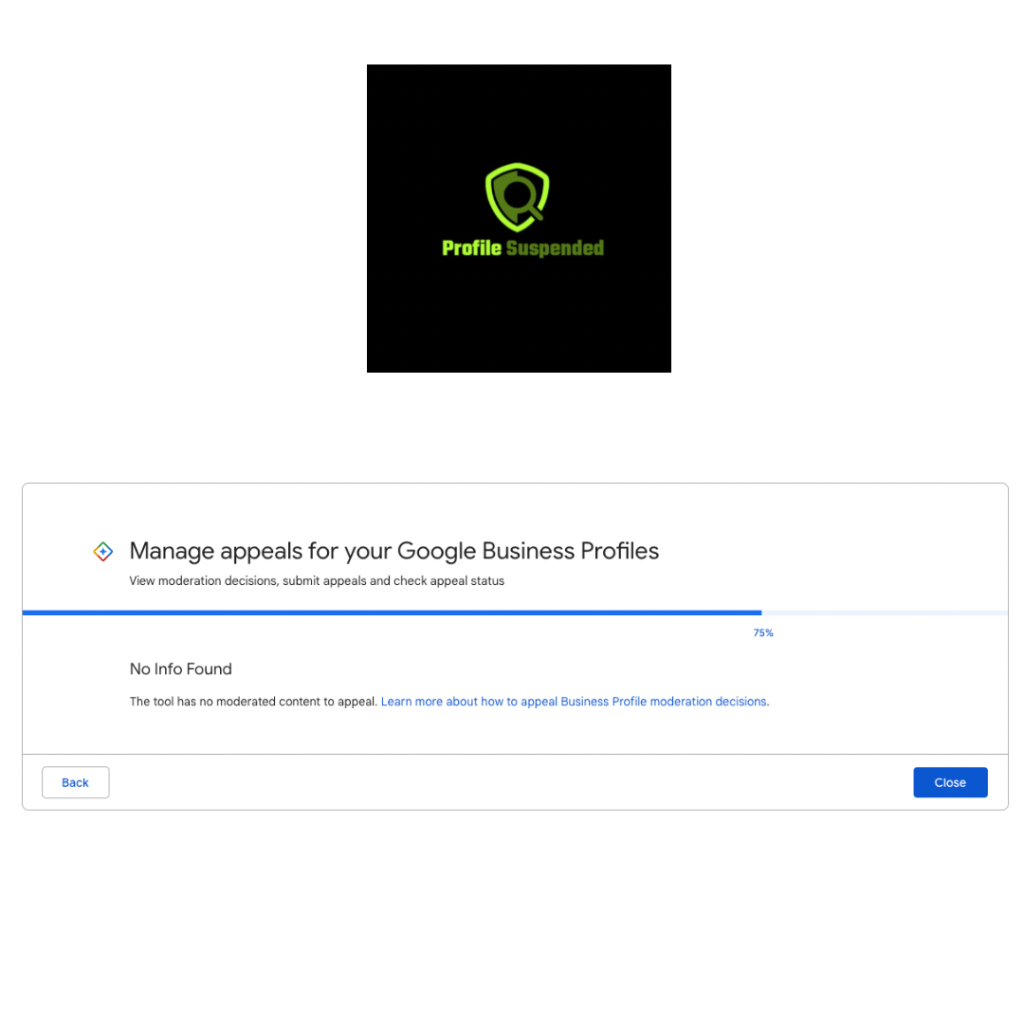
How To Appeal If You See ‘’No Info Found’’?
The only way that you can appeal is by seeking help through the Google business profile community and having your appeal manually escalated by a Google product expert.
- Head to the Google Business Profile Community.
- You will need to create a thread explaining the issue you are encountering. Make sure to mention the ‘No Info Found’ message you see in the manage appeals tool dashboard.
What Do You Need To Provide?
When creating your thread try to provide as much information as possible so a Google product expert know how to assist you.
- Screenshot of the message:
Include a screenshot that clearly shows the “No Info Found” message in your thread. - Business Profile ID:
Provide the Business Profile ID linked to your account. - Official Business Documents:
To verify that you are a legitimate business, you would have to provide your business registration, business license, tax certificate, and a utility bill. You can share these documents with a Google product expert by creating a viewable link on Google drive.
What Happens Next?
Once you’ve sent all the required information to a Google product expert they will raise the issue to Google business support. This will allow your case to be manually added to the appeals queue, bypassing the error you encountered.
FAQs on Google Business Appeal No Info Found
What does ‘’The tool has no moderated content to appeal’’ mean?
This message means you can’t request another appeal because you were rejected twice. Your only option for support is by reaching out to the Google business profile community.
How do I upload my documents in the Google business profile community?
You need to create a Google doc file that includes all your business documents and attach it to your post. A product expert will review it and if everything looks fine, the issue will be escalated. If they need any additional information, they will let you know.
Why can’t I appeal through the Google business profile appeals tool?
You can’t appeal through the Google business appeals tool because you have reached your limit. You are only allowed two attempts, after that only a Google product expert can help you.
Our Conclusion
When you’re trying to figure out how to fix a suspended Google business profile, your first instinct is to reach out to support but that’s only possible if your business profile is verified. This is why you need to go through Google business profile community for assistance. Before proceeding with your appeal, it’s important to find the issue that led to your suspension in the first place. Check that your business name, address, phone number, category are correct and compliant to improve your chances of reinstatement.
For a deeper dive into Google Business Profile suspensions, check out our blog.
Savannah Brown has several years of experience in business management, her focus is on planning strategic and effective appeals for Profile Suspended. She excels in evaluating and analyzing each case to identify the reason for the suspension and to find the best approach for reinstatement. Her knowledge of the Google business profile appeal process has helped businesses nationwide.
