Google Business Profile Restricted?
‘’Your profile has been put under restriction due to policy violation.
Business Profiles that you manage will be suspended and you won’t be able to create or
claim other profiles’’
Don’t worry! In this blog, we will explain the reason for this violation and the steps you need to take to resolve this.
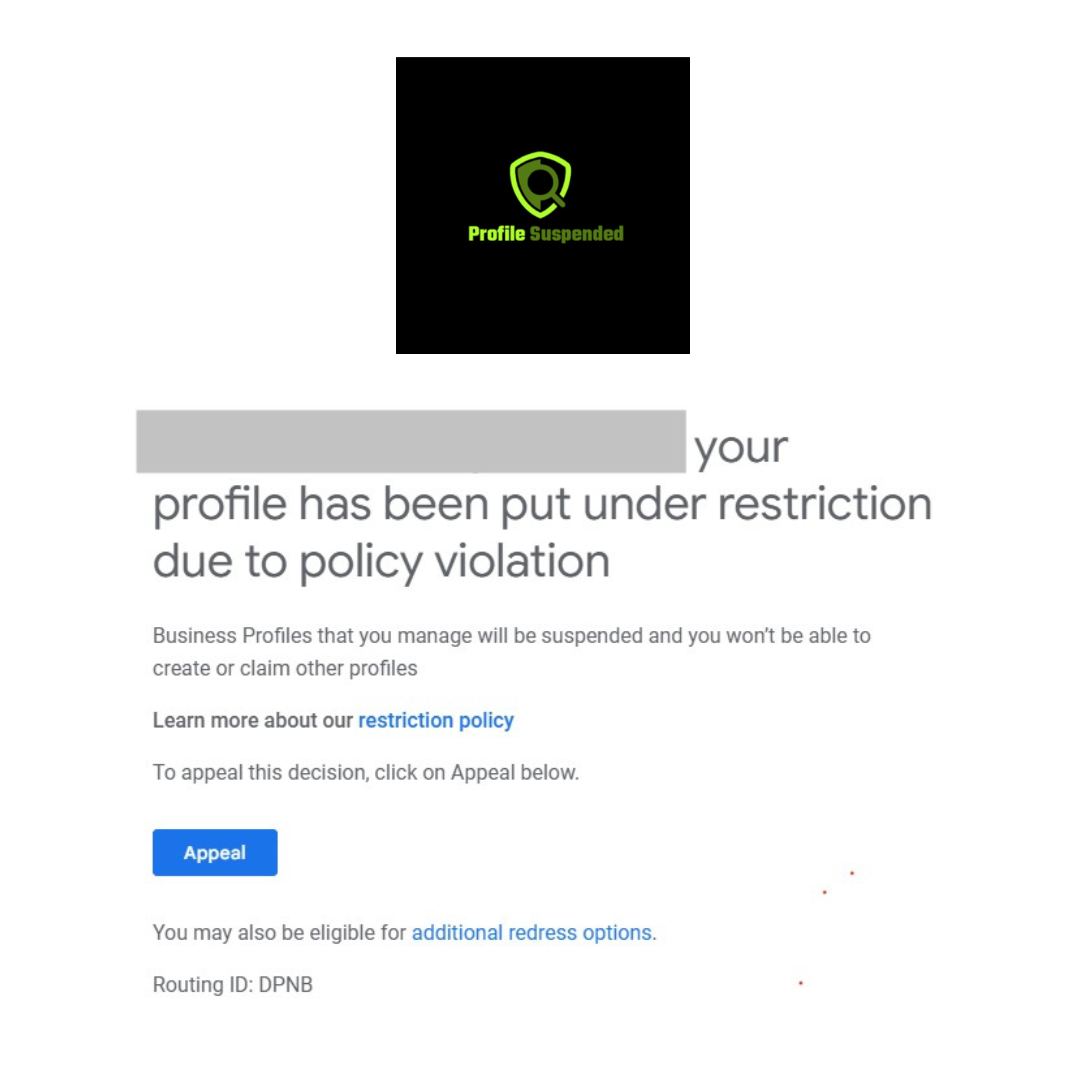
Steps To Fix A Restricted Google Business Profile
Check The Users Linked To Your Business Profile
The first thing you should do is check the user accounts that are linked to your business profile. Google usually sends notifications about account restrictions to the email addresses associated with the business.
- If you have multiple users or owners managing the account look for any emails that mention account restrictions or policy violations. Sometimes, there may be an earlier email warning about the suspension before the final restriction notice.
Remove The Restricted User From Your Business Profile
Once you have identified which user is associated with the restricted account, the next step is to remove that account from your business profile. Here’s how to do it:
Open Your Google Business Profile Manager
Select the business that is restricted ❌
In the menu on the left, click on “Users.”
A list of all users will appear.
Click the “X” next to the account you want to remove.
Appeal For Reinstatement
Once you have removed the restricted user and you are the primary owner, you would need to use the Google business profile appeals tool to request reinstatement of your business profile.
What To Do If You Can’t Remove The Restricted Google Account
If you are unable to remove a user from your Google business profile, it may be because the restricted account is the primary owner. If that’s the case, follow these steps:
- Add New User Who Is Not Restricted: If you can’t remove the restricted account, the next best step is to add a new user. This can be done by adding a trusted individual as either as a manager or owner of the business profile.
- Wait To Transfer Ownership: If the restricted account is the primary owner, you won’t be able to remove it immediately. Google requires a 7-day waiting period before the ownership can be transferred to another user. During this period, the restricted account still retains control, but once the 7 days have passed, you can transfer ownership to the new user.
FAQs on Google Business Profile Restrictions
Should I appeal a Google business profile suspension while it is still restricted?
You should only appeal a suspended Google business profile if the restricted user doesn’t have account owner or manager access.
How long does it take to reinstate a restricted Google business profile?
It usually takes Google up to 5 working days to review a reinstatement request but it can take longer if there’s a backlog.
Can customers still find my business if it’s restricted?
No, a restricted business profile will be removed from Google search results, this means customers won’t be able to find your listing until you have addressed the violation issue.
Our Conclusion
If you can’t remove a restricted account, adding a new user and waiting for the ownership transfer can help resolve the issue. To prevent these restrictions, ensure only trusted individuals manage your business profile. By following the steps we have provided in this article, you should be able to fix your Google business profile.
Visit our blog to learn more about Google Business Profile suspensions.
Savannah Brown has several years of experience in business management, her focus is on planning strategic and effective appeals for Profile Suspended. She excels in evaluating and analyzing each case to identify the reason for the suspension and to find the best approach for reinstatement. Her knowledge of the Google business profile appeal process has helped businesses nationwide.
